
It was 1987.
I was listening to Peter Gabriel’s third album, the one his fans call “Security” (it, like the two before it, has no actual title!).
It was my first time giving it a listen; somehow I”d missed this early stuff of his from the 70s, but his recent “So” album was so stellar I had to go back and explore his past catalog.
From the very first song I was mesmerized; this artist has a way of finding patches, tones, sounds and ambient stabs that are so… ALIEN-sounding, but in a good way!
The ear-changing moment of the album for me was when I reached the sixth song, “Lay Your Hands On Me“. As Peter often does, the song starts very quiet and uber-mysterious. An airy pad. A slight rhythmic pulse.
Then a sudden, sparse but loud, tribal sounding drum beat. An outer-space-bass riff. Quick, thick tides of melt-y, bend-y fretless bass moans.
And then… that sound. The one that had me guessing for years. Thirty-one seconds into the song all the rhythms just stop, and a single, bizarre sound steps bright into the spotlight.
The first tone and the last three tones appear to be a sort of marimba synth patch, but in between those notes is this… this sound. It’s so weird. So different. For the life of me I can’t place what the heck it is!
But one thing I know it is for sure – CREEPY!
Years later I finally stumbled upon the end of my tonal quest: Peter had taken a common garden SHOVEL, placed it on pavement, and dragged it, all the while recording the subsequent noise it made.
Brilliant.
Get Out Your Lightning Bug Jar
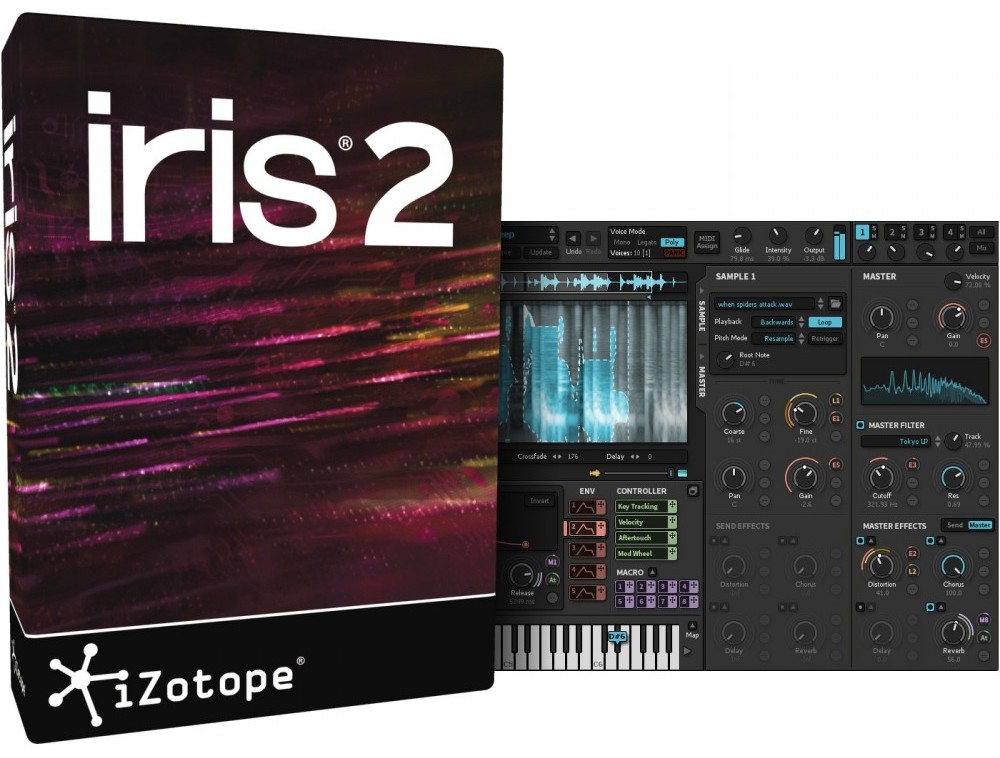
Mostly because of the esteemed Mr. Gabriel, my palette of what tones/sounds/noises can go into a song has never been the same. His shovel solo opened my brain to a world of noises and possibilities they hold for complementing a song.
It is for that reason alone I picked up for Christmas “Iris 2“, the synth software engine by Izotope. This beautiful beast of an instrument can be used totally with what it comes with, an incredibly varietous eleven gigs of sounds. Patches that are not your typical fare. Think ambient, strange, at times disturbing, or mysterious.
But for those more adventurous, Iris 2 can become your one-way ticket to Peter Gabriel land, providing you with a virtual lightning bug jar that you can use to go out into our vast planet and capture whatever little tonal critters you like, bring ’em back to the studio, and show them their new home… in your song!
Jar Specs
Iris 2 is the second iteration of Izotope’s peculiar software, providing those who sing its praises a lot more patches and more flexible modulation parameters for less money than its introductory set. Here’s what you get:

- 11 Gig sample library in 24 bit .wav file format
- A huge list of classic analog samples or oscillator waveforms
- Four separate tracks, or “pools”, for stacking samples to create your own fantastical patch
- Import & integration capability for your own personal samples gleaned from… any sound, ANYWHERE!
- A Spectogram, or visible representation of the sound, via waveform and/or texture visuals, provides crazy manipulation of sounds in new, outrageous ways
- Over 100 parameters to manipulate for each sample!
- 20 different LFO wavetable types
- Lots of MIDI expression controls that allow further eccentric mangling of whatever samples you throw in
- Insanely adjustable envelope filters
- Five usable Effects: Distortion; Chorus; Stereo Delay; Reverb and Filters
- A new redesigned interface, that includes movable and dockable modules that you can place wherever you want
If you want to, you can dig deeper and go ‘tweak crazy’ with other menu-deep manipulations, but just the basics I’ve outlined above have kept me busy for days now… and I’ve no end in sight.
Put it this way: if this were a lightning bug jar, it’d be the most souped-up container ever cast, made to catch marvelous, curious creatures never dreamed of in your ho-hum mosquito world!
A Look Under the Lid
Basically, to use this software, you load in up to four sounds. They can be the eleven gig worth of stock sounds that come with Iris 2, or your own noises that you’ve recorded yourself, even with just your phone like I did all day yesterday. Talk about fun.

Once you choose them, they appear before you stacked vertically. You then can either use the new hybrid patch that you hear as is, or use a clover-field full of manipulation filters, effects, LFOs, etc., to fiddle further with the patch until it’s as twisted as your idiosyncratic mind desires. You can even play the sample in reverse, loop it, or trigger it as a one shot.
Did I mention this is fun?
But wait – this’ll blow your mind: once you’ve imported your samples, you can then use selection tools to only let parts of the sound pop through, even in totally random ways, based on what you select or draw. The tools include a brush and magic wand, which anyone familiar with Adobe Photoshop will know what to do with handily. It’s such a blast to not only load in a peculiar sound that you caught from… well, anywhere, but then draw selections upon the waveform that the sound morphing as it plays. Take a look at this picture:

See how the waveforms have been drawn upon, so that the lighter selection is played but the darker is not? This creates tonal types that are kind of like flanging and phasing but yet different. You’re really just hearing EQ morphing based on the patterns you draw over the waveform.
SO MUCH FUN!! With a little bit of practice, it’s also a way to create very usable patches, with morphs that are as subtle or in your face as you desire.
Obviously, a lot of people around the world have caught on to this software, because one quick Google of “Iris 2 sounds” brought up pages of websites with programmed presets and new samples for Iris 2 that they’ve developed (i.e. so you don’t have to). Some are free; some are on the cheap. Regardless, if you actually don’t like programming… don’t. There’s a ton of sounds that come with the program, and a ton more made by others for the program. Problem solved!
Maximizing the Catch!
There’s a couple things that you need to know going into Iris 2 as a soft synth in order to keep it working well: first, if you go hog-wild on it and use every parameter you can slide your mouse to, on all four samples, you’re gonna run out of buffer pretty quick. I did encounter latency once, but I admit I was deliberately taxing the program it to the point of exhaustion to see how far it (and my computer) could go.

I have a pretty souped-up computer in my recording studio, with two solid-state drives, two disc drives, and extraneous amounts of memory. Most things give me no issues. But there are some software programs, like this one, that simply demand a lot of the CPU, because they are doing really hard bit crunching under the lid. With such powerful designs, lapses will come up at times if you go too crazy. In the past few weeks since I’ve gotten Iris 2 though, it’s only dropped the ball on me that once, so in most cases you’re probably going to be fine unless you have a very slow, very weak computer.
If you keep a few things in mind, though, you should be fine. Izotope recommends (and so do I now) that you do the following to keep the synth lag-free and delivering the goods:
- Freeze or Bounce your recorded Iris tracks
- Hide the User Interface
- Set the Buffer size according to the appropriate current task
- Avoid the N.Y. and Tokyo filters, as they suck the most memory
- Lower your Voice count
- Reduce your envelope release times
- Reduce your sample distances from the original pitch
I have not done any of these and Iris has been working great until I seriously overtax it by going overboard with manipulating the samples. If you must go there, then you may have to engage the tips above.
If you want specifics about each of those points, check out Izotopes breakdown of how to be an un-laggy pro here.
Join the Chase! Your Noises Await!
Here’s the deal: if you like to experiment with sound – tweak it, bend it, shape it to perfectly fit your own vision of music production… you are absolutely going to LOVE this software. You could literally spend months doing nothing but creating patches that stand waaaaay apart from the typical synth patch list that comes with the latest name brand music keyboard.
And if you’ve had G.A.S. for a platform that can give you trippy, aqueous, evolving and sometimes foreboding atmospheric beds… your train has arrived, my friend! In two words, this soft synth is fa-sheezy fly!!

I checked the price today HERE and saw (to your happiness!) that it was still at the sale price it was at near the end of last year – $49. For what this software does, I’d call that crazy cheap. And if you sign up for an Amazon Rewards card, they’ll even give you the software for free.
I like free. Free is good for G.A.S. 😉
The fields of sound production are ripe, so go catch that lightning in a jar, then bring it back to your studio, and make even Dr. Frankenstein jealous of your skills. And when you do, leave me a comment below and tell me what magnificent beast you caught and put in a song. We’ll all wanna hear!
Iris 2. It’s the perfect, fun, creative way to go… make… sounds!!

Teaj
